ssh 使用密钥登录
作者:chenxing
时间:2025-06-12 18:33
评论:
导
读
读
将公钥内容添加到服务器中(可以直接复制内容:authorized_keys)
客户端生成密钥和公钥
ssh-keygen -t rsa -b 4096 -C "your_email@example.com"默认在~/.ssh/目录下
执行上面命令执行会 生成下面的密钥对
密钥:id_rsa
公钥:id_rsa.pub
将公钥内容添加到服务器中(可以直接复制内容:authorized_keys)
cat id_rsa.pub >> ~/.ssh/authorized_keys配置ssh
vim /etc/ssh/ssh_config
#修改
PasswordAuthentication no
PubkeyAuthentication yes
#重启
sudo systemctl restart sshd
除特别注明外,本站所有文章均为作者原创。 或分享自己的编程经验,或探讨工作中的问题,或聊以人生趣事。 转载请注明出处来自 https://www.qiusuoweb.com/159.html
评论(0)
相关阅读
- scp命令使用说明2024-07-06
- 自动动手配置免费的https认证实践案例2018-07-23
- shell如何批量关闭指定进程?2017-11-28
- ssh 使用密钥登录2025-06-12
- wampserver出现'应用程序无法正常启动0xc000007b'2017-08-13
- 内网穿透工具frp配置详情2024-07-18

chenxing(PHP攻城狮)
运营天数
总访问量
文章数量
-
-
-
交流群:157451741
新浪微博:草莽兴
近期文章
linux 如何查看带宽流量的使用情况
2025-07-14 19:50
45
linux查询大文件
2025-06-19 13:58
58
ssh 使用密钥登录
2025-06-12 18:33
101
聊聊国产化
2024-08-24 15:56
172
内网穿透工具frp配置详情
2024-07-18 22:30
288
mac在终端复制出现乱码00~ *** 01~
2024-07-16 20:38
90
最新评论
tradeOff:
08月30日 10:19
在某些领域国产化是一个迫不得已的事儿
来源:
聊聊国产化
sue:
07月03日 10:24
可以
来源:
微信小程序如何获取单个input值
流年:
07月02日 11:31
不错的尝试
来源:
博客系统如何用markdown编辑器发布文章
诚心:
09月29日 23:01
学到了
来源:
如何一次性推送百万级别的消息
Nick:
04月14日 12:26
网上的资料还是太老,都只是取一个元素,解决了一大难题
来源:
redis set集合取出一组数据并删除
skywalker:
11月03日 18:21
简洁明了
来源:
mysql 获取某个日期的前一天或后一天

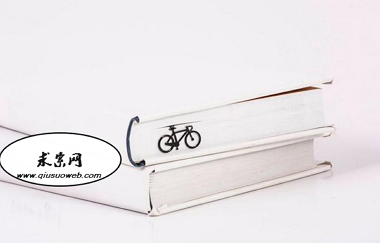




发布评论